Bookmark Code, Create Issues from VSCode, See Your Team's Activity

🏡 New homepage: Activity View
It's now super easy to see what your teammates have been up to.
New issues, time lost, resolved issues... just open up Stepsize and see what's happened lately 🪁
Check out your team's activity
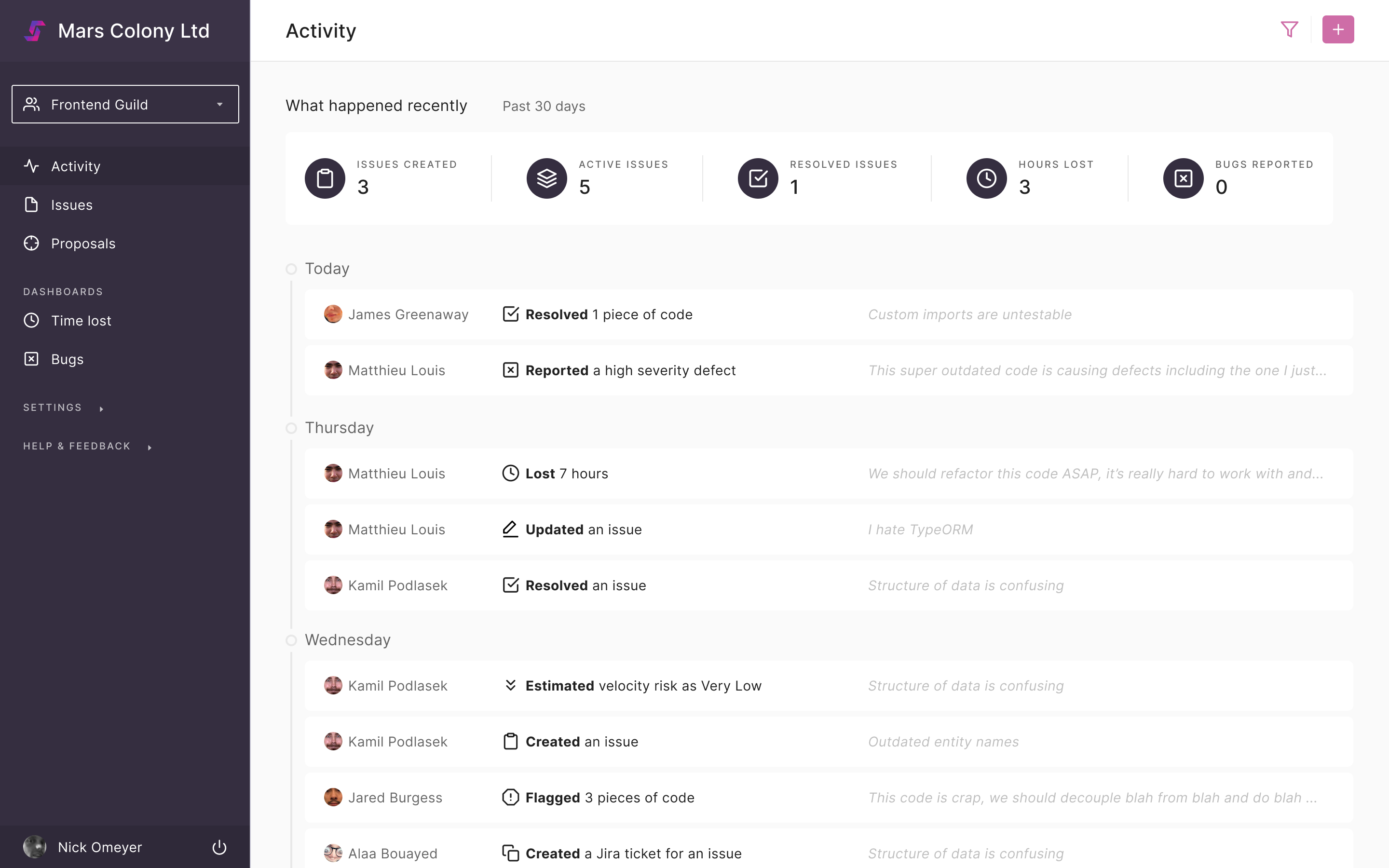
🔖 Bookmark code & report debt later
Stay in the flow and bookmark problematic code while you work, and report debt later on when you have a minute 🤓
Thank you for all the feedback that shaped this change!
💻 Create issues from VSCode
Finally, you can create issues directly from your editor 📝
Bookmark all the relevant code you want to talk about, and then create an issue including all the relevant snippets, files, and directories!

✨ Fresh VSCode extension design
Stepsize is feeling good in its new home in the VSCode sidebar 😌
We took that opportunity to rebuild all our reporting forms in a much cleaner way, improved our inline tooltips, and added an onboarding for new users.
Watch this webinar
Register for this webinar


.svg)







