5 of the Best Jira Extensions for Engineers
Let’s face it. Jira, the most popular project management tool on the planet, is not up to par.
I get why it’s popular – it gives teams using SCRUM and Kanban boards ready-to-use tools, and helps multiple roles and teams stay aligned. And, to be fair, it has a good ecosystem of apps and integrations that make Jira work for everybody.
But for us software engineers, it can be pure pain. It’s not just that it’s not a great collaboration tool for people who write code.
At best, managing issues is annoying. At worst, it’s not only a time drain, but also pointless. Basically, it’s slow, excruciatingly unintuitive and unbearably complex.
So I’ve gone away and done my homework to find 5 of the very best Jira plugins that make Jira much, much more pleasant to work with…
Best Jira Extensions: My Picks
1. Deep Clone
If you work across multiple projects in Jira, you’ll quickly find yourself duplicating a lot of work.
At best, Jira makes simple tasks like cloning and moving issues, templates, projects and even comments very difficult. At worst, it’s not even possible with the standard Jira functionality.
Deep Clone for Jira takes all that pain away.
With this tool, you’ll have the power of bulk cloning and moving operations at your fingertips — across projects too.
You can bulk clone up to 100,000 issues in one action (but we really hope you don’t have 100,000 issues in your codebase..! If you’ve got a graveyard of issues, you need the next extension in the list…)

Another cool feature is their deep cloning, which works on issues, Epics, projects and more.
It’s also got built-in automation tools you can use to programmatically move or clone things.
You can deeply clone issues, bulk clone multiple issues at once and even deeply clone Epics. It’s got automation tools, too.

At the time of writing, Deep Clone is free for up to 10 users.
If you’d like to, you can invite yourself to their demo instance to try Deep Clone.
Here’s a link to Deep Clone for Jira
2. Stepsize
Stepsize enables us to create and fix Jira issues directly from our code editors.
If you’re familiar with the problem of Jira backlogs which are basically a graveyard for useless, contextless tech debt issues, this one’s for you. (Also, if you just plain hate switching backwards and forwards between Jira and your editor.)
It’s game-changing for teams because it takes issue tracking out of Jira and into our happy place – the IDE.
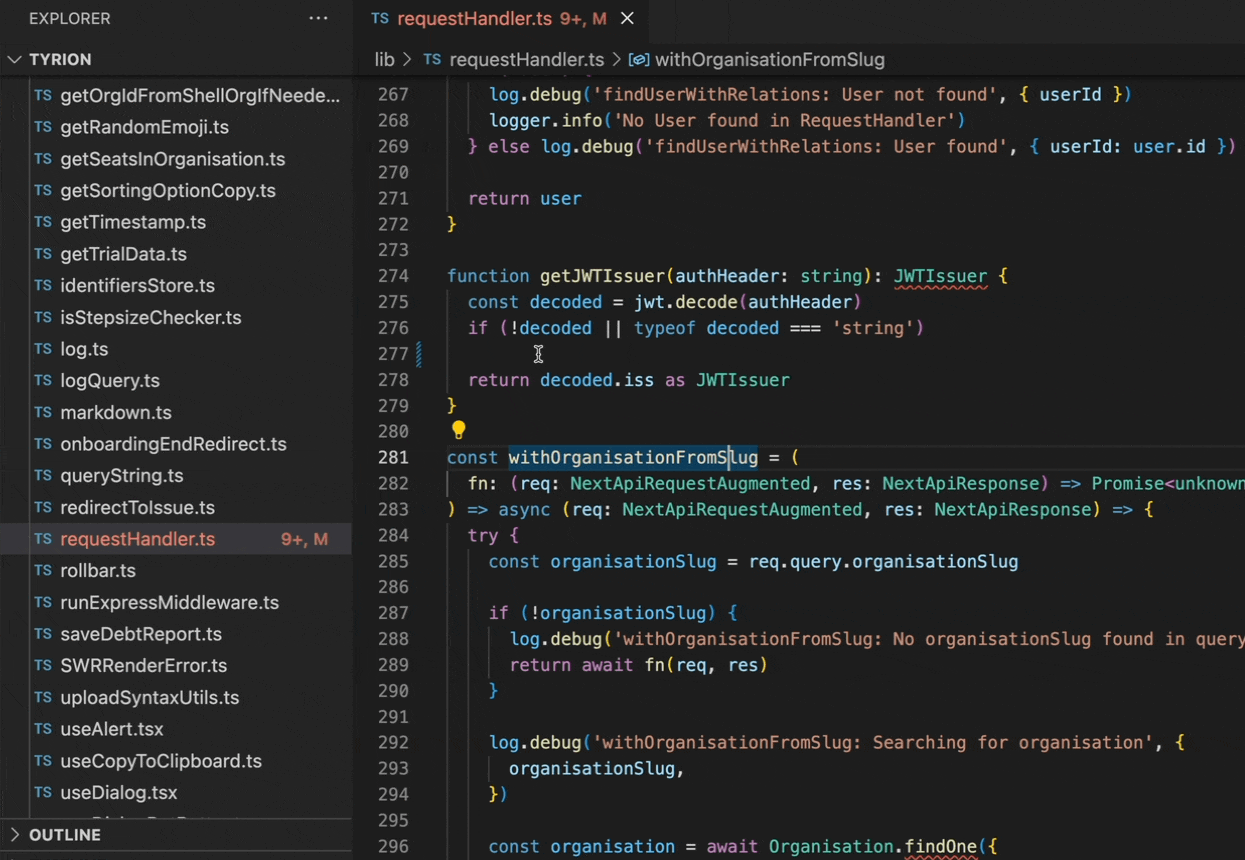
Plus, we can link as much code – snippets, files, folders – to an issue as we like (even from other files!) making it 10x easier for teams to create issues that will actually be fixed.
Stepsize handles the basics of creating, updating and deleting issues direct from the code editor. But its true power and convenience comes from displaying your Jira issues in your codebase through clever annotations. When you hover or click on the annotations, a detailed view pops up with the issue author, description and linked code.
The magic really happens when teams use Stepsize together. When Stepsize is multiplayer, it can transform the way team members think about managing and fixing tech debt.
Goodbye, meaningless issues that make no reference to actual code.
Stepsize has a completely free tier.
Get started with Stepsize here. You can also explore the Jira integration here.
3. Automation for Jira
Jira automation is usually done by writing scripts for the Jira API, which, believe it or not, is even more painful to use than the UI.
Automation for Jira does exactly what it says on the tin – create custom automations.
In short, it allows you to trigger tasks without having to do battle with the Jira API. There’s no need to write any custom scripts at all. It makes it possible to configure triggers, conditions and actions that can help you with anything from creating, transitioning or deleting issues to sending emails, notifications and even leaving comments.
The tool lets you get pretty granular. Let’s say you only want your rule to apply to bugs, or issues with high priority. No problem, it can do all of that.
It basically takes away the stress of automating in Jira, allowing your team to save time not only writing automations, but by automating your workflow in the long term.

Automation for Jira is a free app.
4. Creating GitHub branches from Jira
This add-on seems simple initially, but it helps save a lot of collective developer time.
Creating branches in GitHub isn’t anything groundbreaking, but integrating with Jira and being able to create branches directly from Jira and have those branches linked and displayed in your issues can be very convenient indeed.
How many times have you searched through a repo’s history for a commit relevant to a Jira issue? Now you’ll have access to that information directly within Jira.
Powerful simplicity at its best.

At the time of writing, Creating GitHub branches from Jira is free for up to 10 users.
Start using their extension here.
5. Merge Agent
This one’s a little bit like Deep Clone. Merge Agent extends the standard Jira functionality in a super powerful way.
It’s not uncommon, especially if you’re working in a team, to come across duplicate issues and content. This is really a symptom of Jira’s inability to link to actual code. Stepsize (above) is the prevention here. Merge Agent is a (pretty sophisticated) plaster to put over some of the wounds.
Jira has no way to merge content (just another reason it can be so annoying). So you’d need to manually transfer across data and delete anything you no longer need.

With Merge Agent for Jira, it becomes a breeze to merge content in Jira.
It can effortlessly collect all the relevant information together into one ticket, and transitions (e.g. closes) outdated issues in the process.

Merge Agent is free for up to 10 users at the time of writing.
Rounding Up the Top Jira Plugins
While the Jira software may not be engineers' number one favourite online project management tool, integrating some of these tools from the Atlassian marketplace can be game-changing.
Vanilla Jira is missing key features. But adding extensions can unlock powerful collaboration features, along with issue management practicalities and automations. They can really improve the software development process.
Try Merge Agent to clean up mess and make the Jira workspace feel organised. Use Stesize to avoid mess in the first place and let engineers manage code-linked issues directly from their editor.
Automation for Jira and Deep Clone add practical features that Jira should really just have built in from the start.
Finally, Creating GitHub branches from Jira saves time and links git branches to Jira issues
I hope you’ll find these Jira extension suggestions helpful!
Watch this webinar
Register for this webinar


.svg)






