Jira Vs Stepsize: Compare Jira Alternatives in 2023
Jira is the biggest player in project management tools. Stepsize is a developer-first tool for helping engineering teams get the most out of their tech debt budget.
In short, they are both designed to help teams manage the software development cycle.
In this article, we’ll review what Jira and Stepsize do, who they’re for and how we can use them to drive engineering excellence.
Key Takeaways
- Jira and Stepsize integrate
- Stepsize allows users to track actionable issues from the code editor
- Engineering teams resolve 10x more issues with Stepsize than using Jira alone
- Project Managers use Jira as an interface for Stepsize issues
What is Jira?
Jira is the most commonly used project management tool designed for agile teams. Your team might use it already. Perhaps you’re looking for Jira alternatives if you need a project management tool for engineers.
Businesses of all sizes use Jira to collaborate on software issues and manage projects or sprints.
It has features such as a drag-and-drop user interface, project planning and task management tools to help plan projects and tasks and track progress in real-time.

What is Stepsize? Use Jira – without using Jira
Stepsize dramatically improves developer experience. Jira isn’t suited to the way software engineers work. They spend their time in the code editor, not in Jira.
Stepsize’s tool makes it possible to manage their workflow from the editor. For example, engineers can create, manage and resolve issues directly from the IDE. Issues are actionable because they are innately linked to code, instead of floating in Jira unrelated to any actual code.
Issues created in the editor can be synced with Jira. This means that non-engineering teams can collaborate and plan sprints.
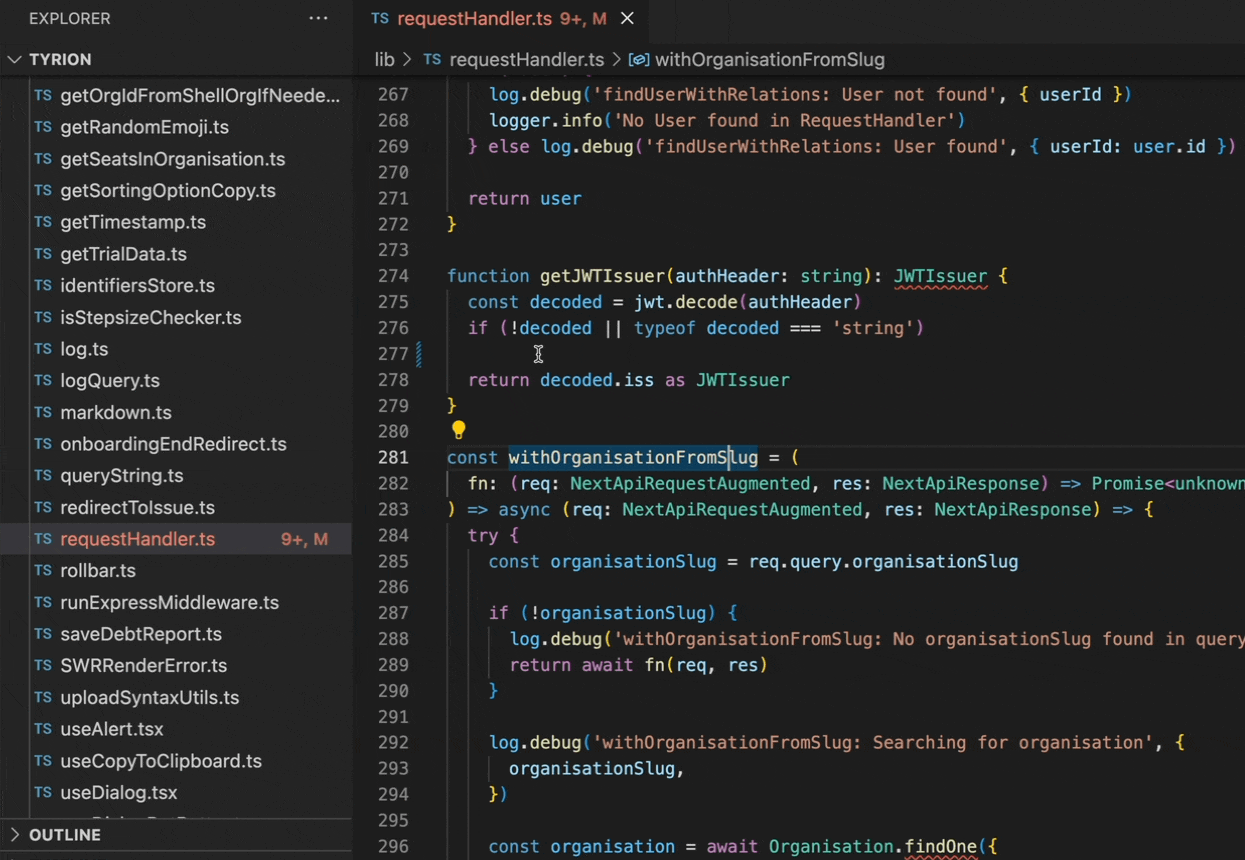
Stepsize and Jira play together
You can choose between Stepsize and Jira. But you don’t have to.
If you’re already using Jira, integrating these tools allows you to…
- Collaborate across teams
- Stay in sync
- Improve the quality of Jira issues
When used this way, Stepsize is a front-end for Jira in the code editor.
Stepsize users fix 10x more issues than when using Jira alone.
The problems Stepsize solves
Jira isn’t a good tech debt management tool. But teams default to Jira to track tech debt issues. Why doesn’t it work?
The main reason it’s really hard to create high-quality issues in Jira. This leads to a downward spiral.

Stepsize brings issue tracking into the code editor. Engineers can create issues directly from code. They can also add multiple snippets, files or folders to issues. Other engineers can, in turn, see issues related to the code they’re working on.
This means higher-quality issues which are actionable. Actionable issues can be prioritised effectively. The end result is that the most impactful issues get fixed instead of sitting in a graveyard of Jira tickets in the backlog.
Stepsize Vs Jira

Trying Stepsize is free
Try tracking visible, actionable issues linked to code with Stepsize for free.
The easiest way to get started is by adding the Stepsize VS Code extension here or the JetBrains extension here.
If you’re an engineering leader and would like to chat about tackling tech debt with a tool like Stepsize, book a free consultation here.
Watch this webinar
Register for this webinar


.svg)




.png)


